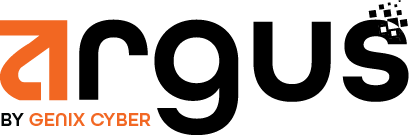Configuration and Management Tasks Using Dev Tools #
Creating Indices: #
- You can create new indices directly from Dev Tools. For example, to create a new index for storing security alerts, you might run:
PUT /argus-alerts-000001
{
“settings”: {
“number_of_shards”: 1,
“number_of_replicas”: 1
},
“mappings”: {
“properties”: {
“host”: { “type”: “keyword” },
“event”: { “type”: “text” },
“timestamp”: { “type”: “date” }
}
}
}
Managing Index Templates: #
- You can define and manage index templates, which specify settings and mappings for new indices. For example:
PUT _template/my_index_template
{
“index_patterns”: [“argus-alerts-*”],
“mappings”: {
“properties”: {
“host”: { “type”: “keyword” },
“event”: { “type”: “text” }
}
}
}
Index Management: #
- You can check the status and settings of existing indices using:
GET /_cat/indices?v
Deleting Indices: #
- If you need to remove an index, you can do so directly with a command like:
DELETE /argus-alerts-000001
Updating Index Settings: #
- To change the settings of an existing index, you can run:
PUT /argus-alerts-000001/_settings
{
“index”: {
“number_of_replicas”: 2
}
}
Viewing and Modifying Mappings: #
- You can check the current mappings of an index with:
GET /argus-alerts-000001/_mapping
- If necessary, you can update the mappings as well.
Querying Data: #
- You can run queries to retrieve and analyze data stored in your indices. For example:
GET /argus-alerts-000001/_search
{
“query”: {
“match_all”: {}
}
}
Index Lifecycle Management (ILM): #
- You can manage ILM policies for indices using Dev Tools. For example, to create a new ILM policy:
PUT _ilm/policy/my_policy
{
“policy”: {
“phases”: {
“hot”: {
“actions”: {
“rollover”: {
“max_age”: “30d”
}
}
}
}
}
}
Example Usage in Dev Tools #
Create an Index: #
PUT /my-security-alerts-000001
{
“settings”: {
“number_of_shards”: 1,
“number_of_replicas”: 1
},
“mappings”: {
“properties”: {
“alert”: { “type”: “text” },
“severity”: { “type”: “keyword” },
“timestamp”: { “type”: “date” }
}
}
}
Create an Index Template: #
PUT _template/my_alert_template
{
“index_patterns”: [“my-security-alerts-*”],
“mappings”: {
“properties”: {
“alert”: { “type”: “text” },
“severity”: { “type”: “keyword” }
}
}
}
Query Data: #
GET /my-security-alerts-000001/_search
{
“query”: {
“match”: {
“severity”: “high”
}
}
}